1.Sign in to your blogger dashboard>click the 'layout' button
2.Click on the 'Edit html' tab
Here is the code you have to add
<meta content='DESCRIPTION HERE' name='description'/>
<meta content='KEYWORDS HERE' name='keywords'/>
<meta content='AUTHOR NAME HERE' name='author'/> { UPDATE : }
Now..You don't need to do it manually.. Try this free automatic Meta Tags Generator to make this process easy for you!
Just go to this page and Enter some basic information like keywords,description,etc.. It will automatically generate you error free, effective Meta tags. Once done, copy that code and follow the next step.
3.Add the above code just after this ]
Now..You don't need to do it manually.. Try this free automatic Meta Tags Generator to make this process easy for you!
Just go to this page and Enter some basic information like keywords,description,etc.. It will automatically generate you error free, effective Meta tags. Once done, copy that code and follow the next step.
3.Add the above code just after this ]
<b:include data='blog' name='all-head-content'/>and save the changes.








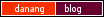











4 comments:
Usually special meta tag plugin does it.
Nice Informative post. Thank you for sharing this post.
We are leading digital marketing company in Toronto. Our services include SEO, SMO, Google ads, Facebook ads.
We are a leading digital marketing company in Brampton. Our services include SEO, SMO, Google ads, Facebook ads.
Post a Comment